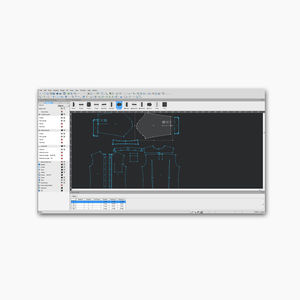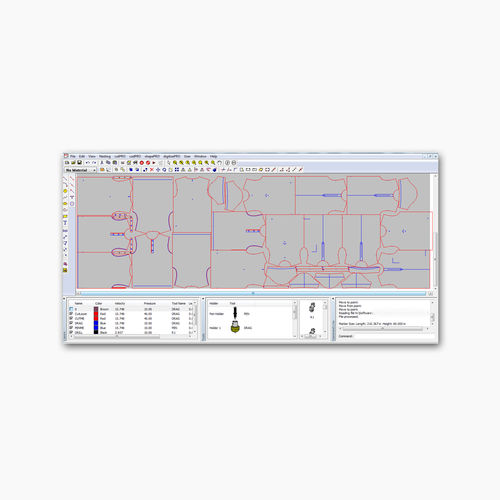
- Ship and boat building
- Production machines and tools
- Software for fabric cutting applications
- Eastman Machine Company
Control software CutPronestingoperatingfor fabric cutting applications
Add to favorites
Compare this product
Characteristics
- Function
- control, nesting, operating, for fabric cutting applications
- Applications
- for shipyards
Description
Eastman’s operating control software is a dynamic, all-inclusive platform that makes it effortless to operate Eastman’s automated cutting system. Included with your system investment, cutPRO makes it easy to import files in many formats and it puts you in control of generating cut paths, managing speeds, accelerations and tool types per material requirement. See features tab below for basic list of inclusions
Standard Features
cutPRO software
Windows® operating platform
Computer is contained within the control cabinet
Real-time on-screen display of cutting status
File progress by percentage and time
Simple machine calibration
Prevent unauthorized changes to the system and software with restricted login access
Material database saves all job settings
File storage by user preference
Simple nesting – down, right, up, left
Table digitizing
Material squaring functions (2 point or 3 point)
Power recovery (e-stops or power outages) allows system to resume operation from last position
Automated or manual controls of sequencing, start points and direction for optimization
Auto Cut-Off function
Remove common lines, duplicate entities, and edge cuts by layer
V-marking on static table for pattern pieces longer than table
Capable of integrating with ERP systems via built-in scripting language
Featuring CAD Tools & Performance
All basic CAD commands
Importing of most CAD file formats
Piece manipulation functions include move, rotate, scale, mirror, erase, copy and much more
Adjustable settings during active cutting include speed, pressure, overcut and acceleration
Quick Access Tool bar
Catalogs
automated product catalog
13 Pages
Exhibitions
Meet this supplier at the following exhibition(s):

Related Searches
- Eastman shipyard cutting machine
- Eastman electric cutting machine
- Eastman rotary-knife cutting machine
- Eastman fabric cutting machine
- Eastman cutting table
- Eastman shipyard cutting table
- Eastman CNC cutting table
- Eastman plastic cutting machine
- Shipyard cutting tool
- Pneumatic cutting machine
- Control software
- Rubber cutting machine
- Eastman shipyard storage rack
- Eastman spreading machine
- Shipyard software
- Eastman spreading machine with cutting system
- Carpet cutting machine
- Conveyor cutting table
- Nesting software
- Straight-knife cutting machine
*Prices are pre-tax. They exclude delivery charges and customs duties and do not include additional charges for installation or activation options. Prices are indicative only and may vary by country, with changes to the cost of raw materials and exchange rates.