
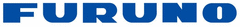
- Products
- Catalogs
- News & Trends
- Exhibitions
Boat display TZT2BB multi-functionradartouch screen



Add to favorites
Compare this product
Characteristics
- Application domain
- for boats
- Function
- multi-function, radar
- Other characteristics
- touch screen, waterproof
Description
Following in the footsteps of the original NavNet TZtouch, TZtouch2 features a refined user interface that is all about usability.
Whether you are searching for hot fishing grounds, plotting your next route, using your Radar to navigate through the fog, you can expect smooth operation with familiar touch gestures.
Graphical User Interface
You can “Edge Swipe” from all four sides to access various options. Swiping from the left of the screen reveals the NavData panel, where you can customize contents to simplify navigation and chart usage. You can set the autopilot, check tide information and much more. Swipe down from the top of the screen and display page options drop down for quick and easy access. Swipe the right side to view contextually appropriate menus, and swipe from the bottom for chart and data layer options. Rather than digging through menus, all of the important options are now just a swipe away.
The home screen, with its bright and crisp graphics, is easy to understand and operate. The colors and icons have been carefully chosen to provide maximum visibility, allowing you to know instantly which screen is displayed, just by seeing the color and icon. Changing to different display screens is just a simple matter of dragging and dropping.
Instruments - Fully Customizable
The instrument page is impressive just on its own rights, but where it really shines is it's customizability. No matter if it is for navigation, engine and tank monitoring, autopilot control, or a combination, data can be displayed according to your personal tastes and needs.
Catalogs
SC-33
4 Pages
NAVnetTZtouch 2
20 Pages
Exhibitions
Meet this supplier at the following exhibition(s):

Related Searches
- Radio
- Furuno boat screen
- Furuno sonar
- Marine radio
- Furuno multi-purpose instrument
- Furuno multi-function screen
- VHF radio
- Furuno fixed multi-purpose instrument
- Furuno boat multi-purpose instrument
- Furuno display
- Furuno chart plotter
- Furuno satellite
- AIS
- Furuno GPS
- Boat display
- Furuno multi-function display
- Color combo
- Digital display
- Furuno boat sonar
- Boat AIS
*Prices are pre-tax. They exclude delivery charges and customs duties and do not include additional charges for installation or activation options. Prices are indicative only and may vary by country, with changes to the cost of raw materials and exchange rates.


